Help Center
[aioseo_breadcrumbs]
A Step by Step Guide on How to Enter a Sleep Challenge
All of our challenges work a little different to the other. If you are doing a corporate sleep challenge with your employer you will first need to get connected by scanning your Sponsor’s unique QR code, (click here for more information on how to do that)
Once connected, scroll down to find your ‘Sleep Challenge’. You cannot enter a Sleep Challenge prior to the start date, and the challenge will show as ‘Starts Soon’ in the lead up to commencement. Pictured below:
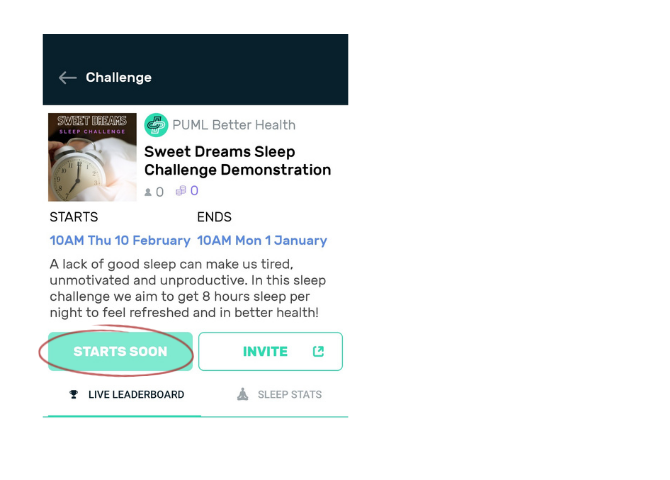
Once your Sleep Challenge has commenced, the ‘Start Soon’ button will change to ‘Get Started’. Tap the button to enter and get started!
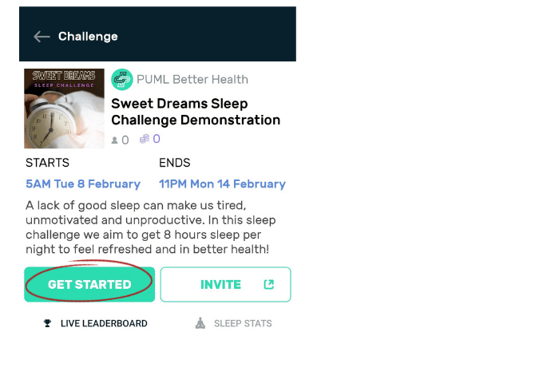
Once you tap ‘Get Started’ the below screens will appear, one after the other, follow the prompts to continue.
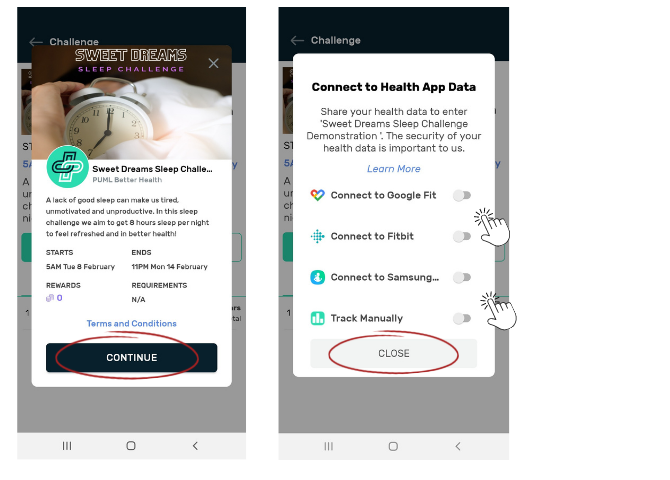
You will then get the below screen letting you know what your set sleep goal is, once noted, tap ‘Next’:
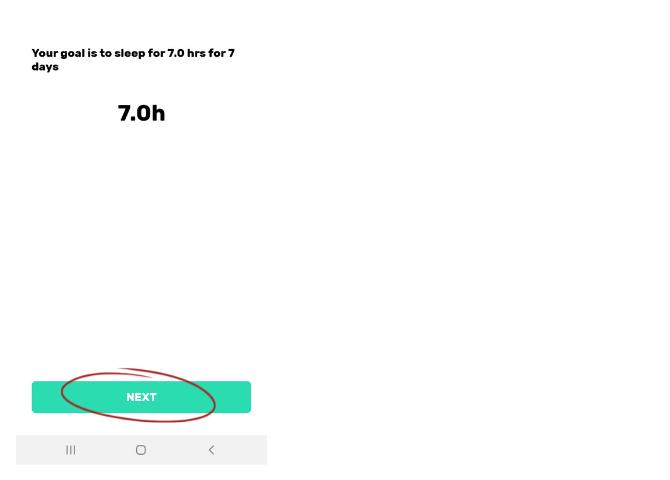
You will then be prompted to set up a bedtime reminder, as per below screenshots, follow the prompts to set up, or select ‘No Thanks’ on screens 2, 3, if you do not wish to use this feature.
You may also be prompted at this time to select a calendar/or google account (if using Android) to synchronise your reminder to.
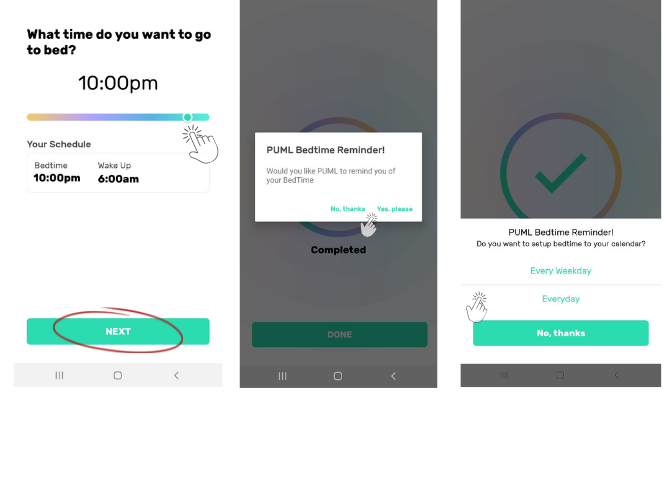
You are now all set to start tracking your sleep! To log your first sleep session tap ‘Track Sleep’ and follow the prompts from there. *Please note, each participant in the challenge will appear on the leaderboard, only once they have logged their first sleep session.
Sweet dreams and happy snoozing!